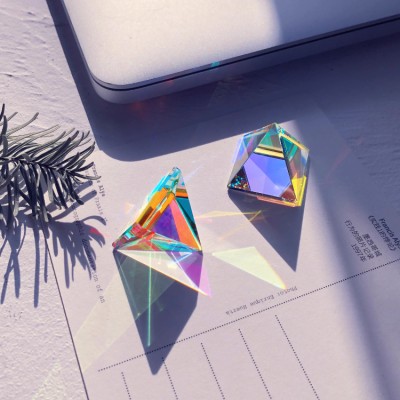Physical and Digital Presentation Clicker for PowerPoint, 2-in-1 USB Type C Wireless Presenter Remote for LED LCD Screen, Long Range Pointer Spotlight Slide Advancer with Highlighting Magnifier
45% OFFPūmau hoko haumaru

Koha Kore Utu
Nau mai ki Roymall, tō paetukutuku ngaio mō te hoko koha toa matua. Ka whakahōnoretia, ka mihi ki tō tautoko, ā, ka hiahia mātou ki te whakaatu i tō mātou mihi mā te tāpiri i tētahi wāhanga hiamo ki āu hoko. I a koe e hoko ana i a mātou, kāore koe e whai wāhi ki te ngahau i ngā hua kounga teitei e whakapai ake i tō oranga, engari ka whiwhi hoki koe i tētahi koha kore utu muna me ia tono ka tukuna e koe. Kua rite ki te tirotiro i tō mātou kohinga, ki te kimi i ō koha tino pai? Tirohia tā mātou kohinga o ngā taonga toa matua, tuku mai i tō ota, ā, ka tūmanako ki te hiamo o tō koha kore utu e tae mai ana i te taha o tō hoko.Kaupapa Tukunga
Ka mahi uaua mātou ki te tuku taonga ki a koe i muri i te whiwhinga o āu ota, ā, ka whakarite kia tae haumaru mai. Ka whakaratohia ngā taipitopito tukunga i roto i tō īmēra whakau.I te nuinga o ngā wā, ka tukatukahia ngā ota i roto i te 2 rā.I raro i ngā āhuatanga motuhake, ka rētihi pēnei: Ka tonoa e koe he ota i te Rāhoroi, i te Rātapu, i ngā rā hararei rānei, ka rētihi mō te 2 rā..He tikanga, e 5-7 rā mahi (Mane ki te Paraire) me kore e pāngia e te rētihi rererangi, e ētahi atu āhuatanga taiao rānei..Nā te mea kei te ao whānui tā mātou ratonga tuku, ka whakawhirinaki ngā wā tuku ki tō wāhi, nō reira me tatari mō ētahi wā mēnā kei ngā takiwahi tawhiti, kei ngā whenua tawhiti rānei koe.1. Kaupapa Hoki & Whakawhiti
Ka whakaaetia e mātou anake ngā taonga i hokona mai i roymall.com. Mēnā ka hoko koe i ō mātou kaiwhakarato ā-rohe, i ētahi atu kaihoko rānei, kāore e taea te hoki mai i a mātou. Kāore e whakaaetia ngā taonga hokohoko mutunga, ngā koha kore utu rānei hei hoki.Kia uru ki te hoki, me kore e whakamahia tō taonga, ā, me noho ki te āhuatanga i whiwhi ai koe. Me noho hoki ki te kōpaki taketake.I muri i te whiwhinga o ngā tohutohu hoki mai i a mātou, tēnā koa kōpaki i ō taonga kua hoki mai, ka tuku i tō kōpaki ki te poutāpeta ā-rohe, ki tētahi kaihere rānei.Ka tukatukahia tō hoki, tō whakawhiti taonga i roto i te 3-5 rā mahi i muri i te whiwhinga. Ka tukatukahia te moni hoki, ka hoki aunoa ki tō huarahi utu taketake.Kāore e taea te whakaaetia he hoki, he whakawhiti rānei mēnā i hangaia motuhake te hua, tae atu ki te rahi whaiaro, te tae whaiaro, te tā whaiaro rānei.Mehemea kei te hiahia āwhina anō, whakapā mai. service@roymall.com Whatsapp rānei: +8619359849471
2.Kaupapa Moni Hoki
Ka whiwhi koe i te moni hoki katoa, i te 100% moni hoki toa i muri i te whiwhinga o te kōpaki kua hoki mai, me te tirotiro. Ka tukatukahia te moni hoki, ka hoki aunoa ki tō huarahi utu taketake.Kia mōhio, kāore e taea te utu hoki i ngā utu tuku, i ngā utu, i ngā utu rānei. Kāore e taea te utu hoki i ngā utu tuku taapiri ina kua tukuna te kōpaki. Kei a koe te kawenga ki te utu i ēnei utu, ā, kāore e taea e mātou te whakakore, te utu hoki rānei, ahakoa ka hoki mai te ota ki a mātou. I muri i te whiwhinga me te whakau i tō taonga kua hoki mai, ka tuku īmēra mātou ki a koe hei whakamōhio kua whiwhi mātou i tō taonga kua hoki mai. Ka whakamōhio hoki mātou ki a koe mō te whakaaetanga, te whakakore rānei o tō moni hoki.Mēnā he raruraru ōu e pā ana ki te tukatuka moni hoki, whakapā mai. service@roymall.com Whatsapp rānei: +8619359849471【Physical and Digital Laser Pointer with Dual Connectors】Combine physical and digital laser pointer in one clicker, clearly present on the traditional projection screen or LCD/TV screen. This wireless presentation clicker features both USB-A and USB-C connections, which is convenient to use on more devices such as Macs, laptops and pc. (Powered by 2pcs AAA Battery but not included)

【Multifunctional Presentation Pointer】This slide advancer has intuitive touch keys for easy control slide shows: Highlighting, Magnify, E-Mark, Eraser, Switch/Close Window, Full/ Black Screen, Page Up/ Down, Volume Control, etc. Designed with ergonomics, paired with chocolate keys, this clicker offers a comfortable grip.

【Bright Red Light & Long Control Distance】Wireless Control range: 164ft, Red Light Range: 656ft. The bright red light is easily visible in most backgrounds indicating the key points you want to emphasize. With such a long control distance, you can move freely around the room without being constrained by your device.

【Wide Compatibility】The slide pointer for presentation is compatible with various operating systems including Windows 2003/XP/Vista/7/8/10 or above, Mac OS, Linux, and Android. It also supports popular software such as PowerPoint, Excel, Prezi, Google Slides, iWork (Keynote & Numbers & Pages), and websites.

【Easy to Use】Lightweight and small in size, easy to carry. This wireless clicker for PowerPoint presentations is plug-and-play without software installation. The USB receiver is cleverly stored in the clicker's battery compartment to avoid loss when not in use. This red laser comes with 1X wireless presenter, 1X 2-in-1 Receiver, 1X user manual.

【Mac Connection Method】①Plug USB flash drive into Macbook, Installation file "DigitalPresenter_Mac.dmg" shows up, double-click it to run it. ②Drag and hold "Digital Page Turner" to the Application directory. Open "Finder", Choose the "Applications" option, and Find the "Digital Presenter" icon. ③Press the "control" key and click the "Digital Presenter" icon to open it. click "OK". Unlock it, and enter your Mack's password. Choose "Digital Presenter" and lock this setting. ④Press the "control" key and click the "Digital Presenter" icon, its icon will show up in the toolbar. Close the window, Unplug the USB flash drive. ⑤Plug into the USB receiver, Turn on the presenter, now you can use it.



 USD $ | United States
USD $ | United States
 GBP £ | United Kingdom
GBP £ | United Kingdom
 HKD HK$ | Hong Kong
HKD HK$ | Hong Kong
 CNY ¥ | China
CNY ¥ | China
 JPY ¥ | Japan
JPY ¥ | Japan
 EUR € | Euro
EUR € | Euro
 SBD SI$ | Solomon Islands
SBD SI$ | Solomon Islands
 PGK K | Papua New Guinea
PGK K | Papua New Guinea
 THB ฿ | Thailand
THB ฿ | Thailand
 ILS ₪ | Israel
ILS ₪ | Israel
 VND ₫ | Vietnam
VND ₫ | Vietnam
 MGA Ar | Madagascar
MGA Ar | Madagascar
 XAG | Silver
XAG | Silver
 IDR Rp | Indonesia
IDR Rp | Indonesia
 HTG G | Haiti
HTG G | Haiti
 PHP ₱ | Philippines
PHP ₱ | Philippines
 MXN $ | Mexico
MXN $ | Mexico
 WST WS$ | Samoa
WST WS$ | Samoa
 CAD $ | Canada
CAD $ | Canada
 LSL L | Lesotho
LSL L | Lesotho
 BWP P | Botswana
BWP P | Botswana
 KRW ₩ | South Korea
KRW ₩ | South Korea
 KWD د.ك | Kuwait
KWD د.ك | Kuwait
 LAK ₭ | Laos
LAK ₭ | Laos
 LKR Rs | Sri Lanka
LKR Rs | Sri Lanka
 TRY ₺ | Turkey
TRY ₺ | Turkey
 PKR Rs | Pakistan
PKR Rs | Pakistan
 CHF Fr | Switzerland
CHF Fr | Switzerland
 PLN zł | Poland
PLN zł | Poland
 QAR ر.ق | Qatar
QAR ر.ق | Qatar
 NAD N$ | Namibia
NAD N$ | Namibia
 MOP MOP$ | Macau
MOP MOP$ | Macau
 EGP ج.م | Egypt
EGP ج.م | Egypt
 MWK MK | Malawi
MWK MK | Malawi
 VES Bs.S | Venezuela
VES Bs.S | Venezuela
 ECS S/ | Ecuador
ECS S/ | Ecuador
 OMR ر.ع. | Oman
OMR ر.ع. | Oman
 XDR | IMF
XDR | IMF
 LTL Lt | Lithuania
LTL Lt | Lithuania
 TJS SM | Tajikistan
TJS SM | Tajikistan
 BBD Bds$ | Barbados
BBD Bds$ | Barbados
 BRL R$ | Brazil
BRL R$ | Brazil
 BZD BZ$ | Belize
BZD BZ$ | Belize
 CRC ₡ | Costa Rica
CRC ₡ | Costa Rica
 IRR ﷼ | Iran
IRR ﷼ | Iran
 AED د.إ | United Arab Emirates
AED د.إ | United Arab Emirates
 PAB B/ | Panama
PAB B/ | Panama
 VUV VT | Vanuatu
VUV VT | Vanuatu
 DOP RD$ | Dominican Republic
DOP RD$ | Dominican Republic
 XOF CFA | West Africa
XOF CFA | West Africa
 AWG ƒ | Aruba
AWG ƒ | Aruba
 YER ﷼ | Yemen
YER ﷼ | Yemen
 XCD EC$ | East Caribbean
XCD EC$ | East Caribbean
 GHS GH₵ | Ghana
GHS GH₵ | Ghana
 BDT ৳ | Bangladesh
BDT ৳ | Bangladesh
 SRD $ | Suriname
SRD $ | Suriname
 GMD D | Gambia
GMD D | Gambia
 MVR Rf | Maldives
MVR Rf | Maldives
 SVC $ | El Salvador
SVC $ | El Salvador
 BND B$ | Brunei
BND B$ | Brunei
 GIP £ | Gibraltar
GIP £ | Gibraltar
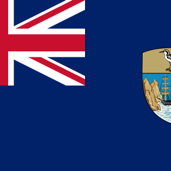 SHP £ | Saint Helena
SHP £ | Saint Helena
 GTQ Q | Guatemala
GTQ Q | Guatemala
 AFN ؋ | Afghanistan
AFN ؋ | Afghanistan
 IQD ع.د | Iraq
IQD ع.د | Iraq
 AZN ₼ | Azerbaijan
AZN ₼ | Azerbaijan
 JOD د.ا | Jordan
JOD د.ا | Jordan
 CLP $ | Chile
CLP $ | Chile
 BHD .د.ب | Bahrain
BHD .د.ب | Bahrain
 NIO C$ | Nicaragua
NIO C$ | Nicaragua
 NGN ₦ | Nigeria
NGN ₦ | Nigeria
 UZS so'm | Uzbekistan
UZS so'm | Uzbekistan
 ERN Nfk | Eritrea
ERN Nfk | Eritrea
 ANG ƒ | Netherlands
ANG ƒ | Netherlands
 KYD CI$ | Cayman Islands
KYD CI$ | Cayman Islands
 SYP £S | Syria
SYP £S | Syria
 SDG ج.س. | Sudan
SDG ج.س. | Sudan
 LBP ل.ل | Lebanon
LBP ل.ل | Lebanon
 HNL L | Honduras
HNL L | Honduras
 DJF Fdj | Djibouti
DJF Fdj | Djibouti
 TTD TT$ | Trinidad and Tobago
TTD TT$ | Trinidad and Tobago
 KHR ៛ | Cambodia
KHR ៛ | Cambodia
 AOA Kz | Angola
AOA Kz | Angola
 RWF FRw | Rwanda
RWF FRw | Rwanda
 GNF FG | Guinea
GNF FG | Guinea
 GEL ₾ | Georgia
GEL ₾ | Georgia
 FKP £ | Falkland Islands
FKP £ | Falkland Islands
 BOB Bs. | Bolivia
BOB Bs. | Bolivia
 CDF FC | Congo
CDF FC | Congo
 ETB Br | Ethiopia
ETB Br | Ethiopia
 LRD L$ | Liberia
LRD L$ | Liberia
 SOS Sh | Mali
SOS Sh | Mali
 DZD دج | Algeria
DZD دج | Algeria
 BIF FBu | Burundi
BIF FBu | Burundi
 SAR ر.س | Saudi Arabia
SAR ر.س | Saudi Arabia
 UYU $U | Uruguay
UYU $U | Uruguay
 UGX USh | Uganda
UGX USh | Uganda
 AMD ֏ | Armenia
AMD ֏ | Armenia
 MDL L | Moldova
MDL L | Moldova
 SGD S$ | Singapore
SGD S$ | Singapore
 LYD ل.د | Libya
LYD ل.د | Libya
 MAD د.م. | Morocco
MAD د.م. | Morocco
 ZAR R | South Africa
ZAR R | South Africa
 TWD NT$ | Taiwan
TWD NT$ | Taiwan
 HUF Ft | Hungary
HUF Ft | Hungary
 XAF CFA | Central Africa
XAF CFA | Central Africa
 SEK kr | Sweden
SEK kr | Sweden
 RON lei | Romania
RON lei | Romania
 FJD FJ$ | Fiji
FJD FJ$ | Fiji
 DKK kr | Denmark
DKK kr | Denmark
 CVE $ | Cape Verde
CVE $ | Cape Verde
 RSD din | Serbia
RSD din | Serbia
 ISK kr | Iceland
ISK kr | Iceland
 MZN MT | Mozambique
MZN MT | Mozambique
 ALL L | Albania
ALL L | Albania
 BGN лв | Bulgaria
BGN лв | Bulgaria
 BAM KM | Bosnia and Herzegovina
BAM KM | Bosnia and Herzegovina
 XPF F | Pacific
XPF F | Pacific
 TND د.ت | Tunisia
TND د.ت | Tunisia
 JMD J$ | Jamaica
JMD J$ | Jamaica
 CNH ¥ | China
CNH ¥ | China
 CZK Kč | Czech Republic
CZK Kč | Czech Republic
 SZL E | Eswatini
SZL E | Eswatini
 AUD $ | Australia
AUD $ | Australia
 NOK kr | Norway
NOK kr | Norway
 KES KSh | Kenya
KES KSh | Kenya
 NZD $ | New Zealand
NZD $ | New Zealand
 MNT ₮ | Mongolia
MNT ₮ | Mongolia
 RUB ₽ | Russia
RUB ₽ | Russia
 KZT ₸ | Kazakhstan
KZT ₸ | Kazakhstan
 XAU | Gold
XAU | Gold
 KGS с | Kyrgyzstan
KGS с | Kyrgyzstan
 INR ₹ | India
INR ₹ | India
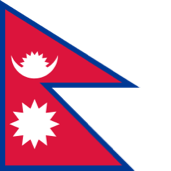 NPR रू | Nepal
NPR रू | Nepal
 TOP T$ | Tonga
TOP T$ | Tonga
 ETH Ξ | Ethereum
ETH Ξ | Ethereum
 SCR ₨ | Seychelles
SCR ₨ | Seychelles




 Direct purchase from the factory
Direct purchase from the factory